
SaaS Mode Education
Welcome To SaaS Mode
SaaS Mode is a massive project that we're rolling out in phases:
Phase 1: Agency Dashboard + Stripe Connect
Phase 2: Twilio Rebilling + Request Payment Flow
Phase 3: Plan Configurator + 2SOF
Phase 4: Branding + Checkout pages
Phase 5: SaaS metrics on dashboard
Phase 1: Connecting Stripe To Your Agency Dashboard
The new Agency Dashboard gives you a visual overview of the health of your agency by showing reports for:
• Previous Month's Revenue
• Current Monthly Recurring Revenue
• Total Customers In Your Stripe Account
• New Customers Gained This Month
• Revenue Distribution
• Growth Over The Last 6 Months
To activate your Agency Dashboard, connect Stripe in Agency Settings > Stripe Integration
Phase 2: Twilio Rebilling + Request Payment Flow
Phase 2 will add a new Billing tab in Sub-Account Settings where your customers will be able to enter their credit card information, enabling you to activate Twilio Rebilling which will auto-charge the client for Twilio credits and auto-recharge them when they get low.
You can even add a margin so that each time they are charged for more credits, you make a percentage!
Phase 2 also includes a new "Request Payment" link generator, making it easy to email or text the request link to your clients to get them to enter their credit card.
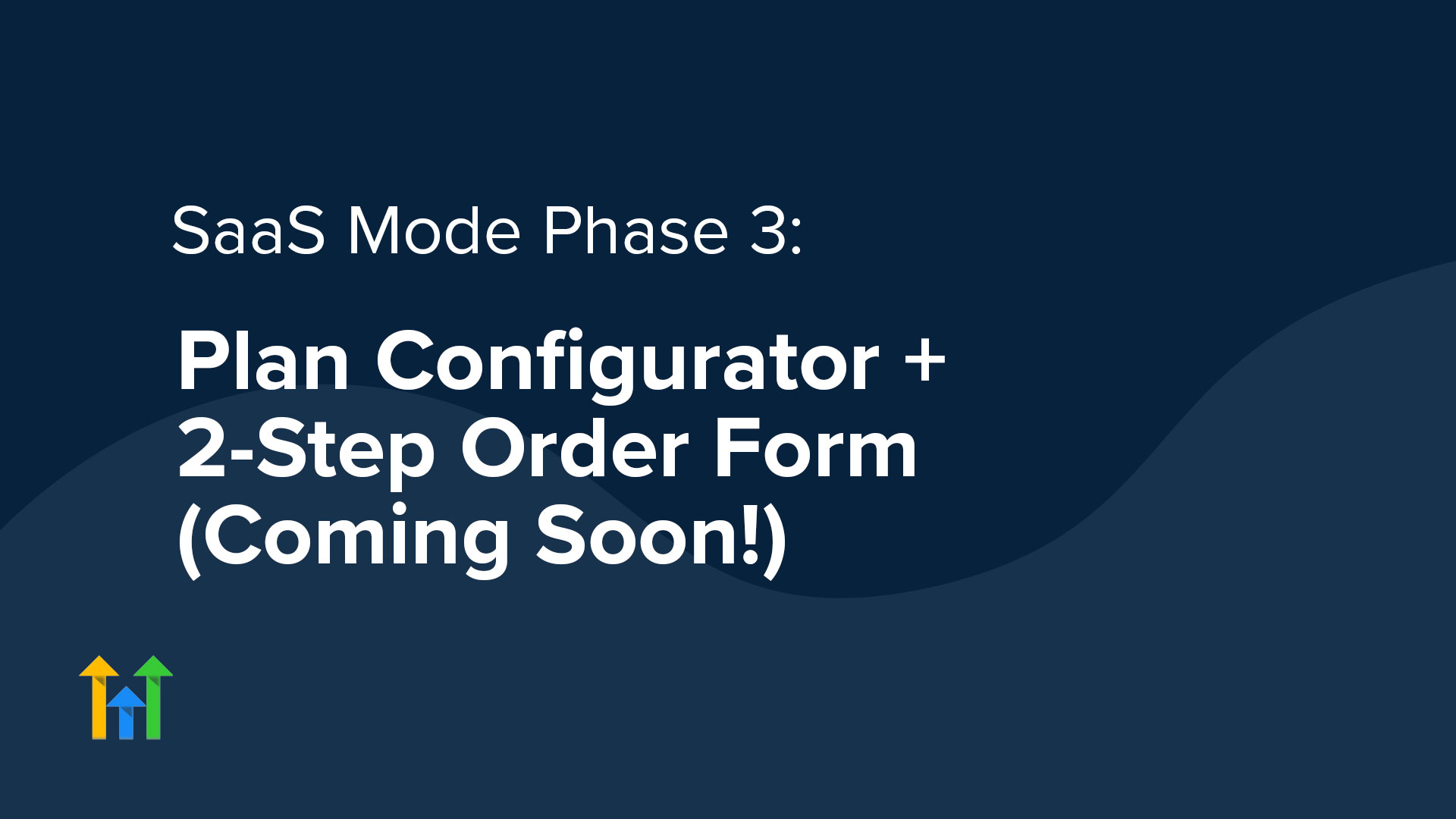
Phase 3: Plan Configurator + 2SOF
Phase 3 will allow you to build your SaaS plans with an awesome drag & drop Plan Configurator, complete with settings to add a trial period and a one-time setup fee.
Each configured plan will generate a Stripe Product in your Stripe Account with a unique product ID. You can then add the Product ID to the 2-Step Order Form element in Funnel Builder, enabling you to build custom signup pages until we roll out Phase 4.
Phase 3 also includes automated User + Account generation with pre-configured permissions as well as dunning and auto-lock out in case of failed payment.
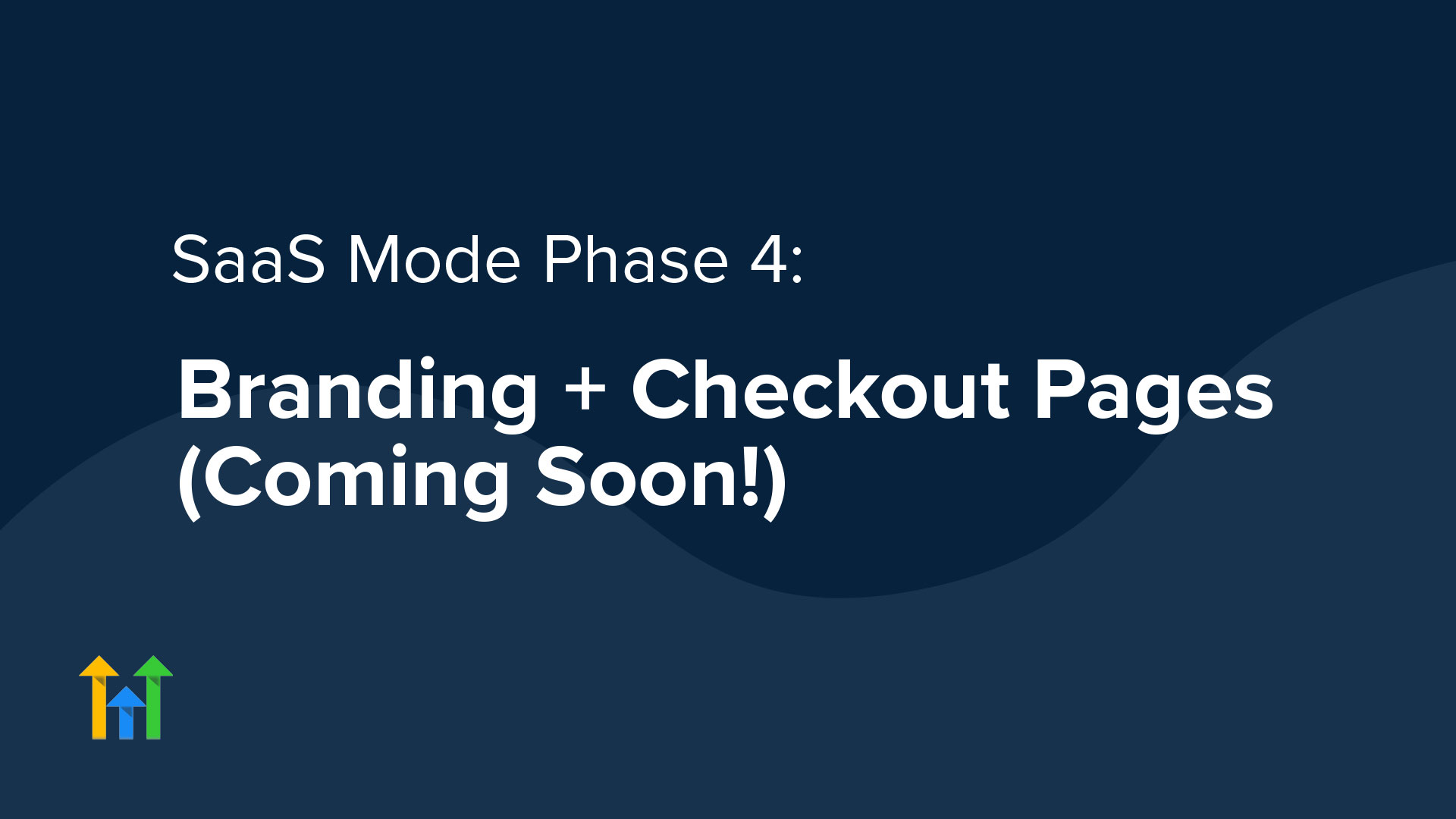
Phase 4: Branding + Checkout pages
Phase 4 will allow you to auto-generate a beautiful checkout page with your branding where customers can view your plans and sign up via a streamlined, single-step checkout.
With your new Pricing Page launched, you'll be ready to start running ads and driving traffic!
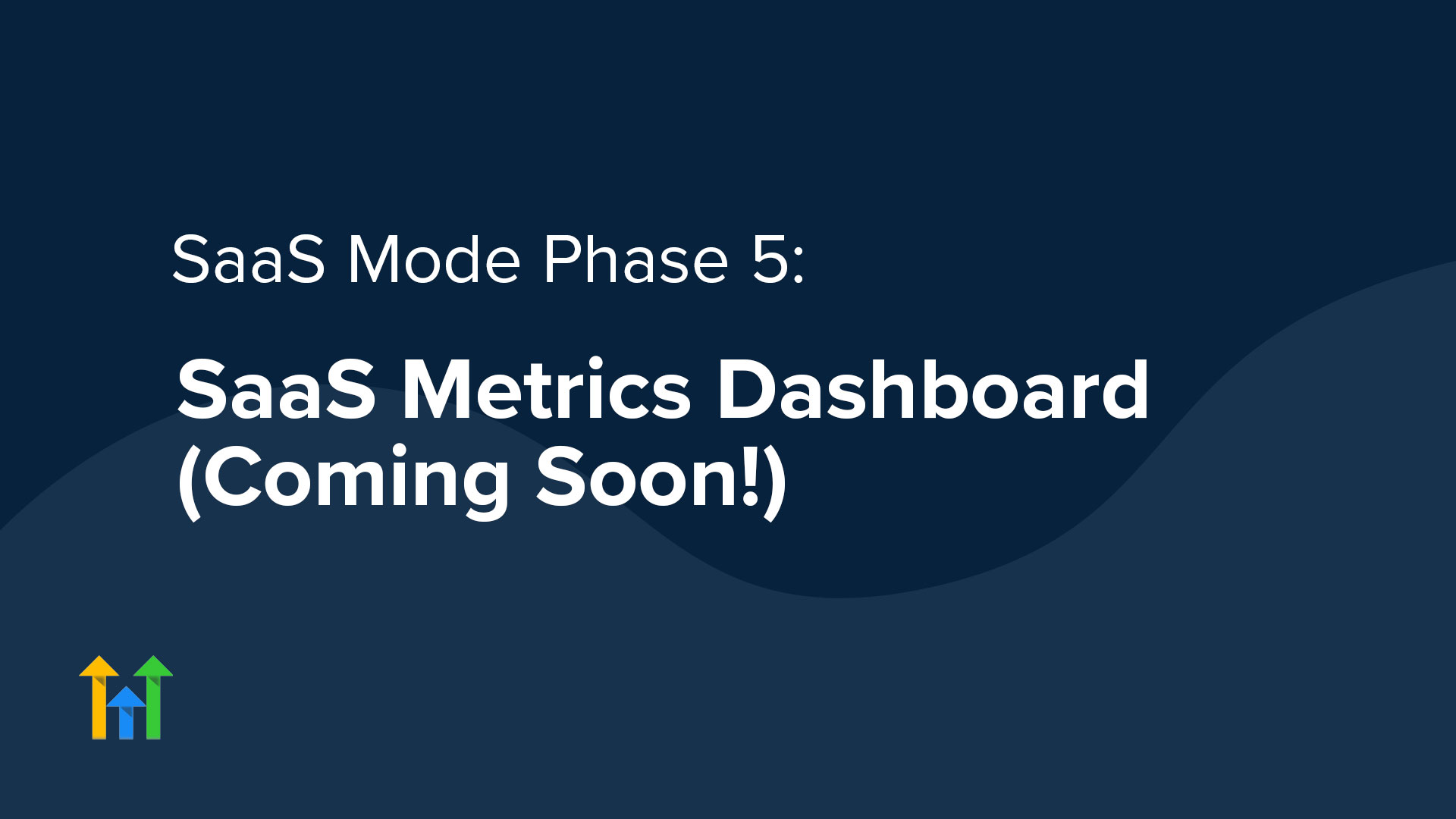
Phase 5: SaaS Metrics On Dashboard
Phase 5 will bring a new SaaS Dashboard to track all the important metrics for your new software business like:
• Monthly Recurring Revenue (MRR)
• New Customers
• Customer Status (active, inactive, billing status, etc.)
• Average Revenue Per User (ARPU)
• And More!
