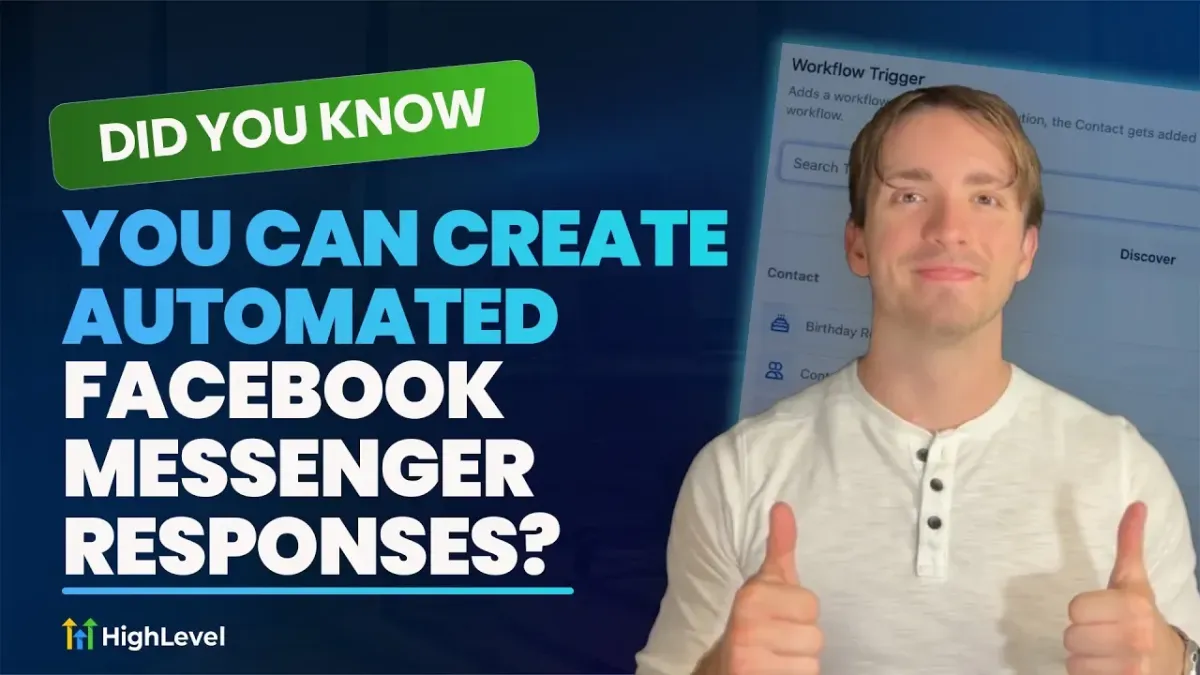
Did You Know You can Create Automated Facebook Messenger Responses
Automate Your Facebook Messenger Replies with HighLevel
Engaging with your Facebook audience just got a whole lot easier. With HighLevel’s Automated Facebook Messenger Replies, you can instantly respond to customer messages using workflows - no manual replies necessary. Whether you’re nurturing leads, answering FAQs, or driving traffic to your website, it’s all possible with just one smart setup.
Connecting Your Facebook Account in HighLevel
Before jumping into automation, you’ll need to connect your Facebook account to HighLevel:
1️⃣ Navigate to Settings at the sub-account level.
2️⃣ Select Integrations.
3️⃣ Make sure your Facebook connection is active.
4️⃣ Click Manage Pages to link the right Facebook Page.
Once that’s set, you’re ready to build your workflow.
Setting Up the Facebook Messenger Workflow Trigger
Setting up automated replies on Facebook Messenger is as simple as choosing the right trigger:
Start with the “Customer Replied” trigger.
Add a filter for “Replied Channel” and select Facebook Messenger.
Want to get more specific? Add a filter using “Contains Phrase” or “Exact Match Phrase” to trigger automation based on keywords like “learn” or “pricing.”
Customizing Your Automated Facebook Replies
With your trigger in place, it’s time to define the action:
Use the “Facebook Interactive Messenger” action.
Choose “Reply to DM” as the reply type.
Add a personalized message (you can include custom values like the user’s name pulled from Facebook).
This ensures that anyone messaging you via DM gets an immediate, customized response.
Adding Buttons and Quick Replies to Messenger
HighLevel takes it up a notch with interactive elements:
✅ Add buttons like “Go to Website” or “Book a Call” that direct users to links, phone numbers, or trigger more actions in your workflow.
✅ Use Quick Replies in Messenger to keep conversations flowing smoothly - for example, offering options like checking if Facebook is down or accessing a system status page.
These tools offer a richer experience and guide users through specific journeys, right from the chat window.
Advanced Use Cases for Messenger Automation
Want to go even further? Combine Messenger automation with ChatGPT to craft dynamic replies that feel human. Or use automations to:
Book appointments
Capture leads
Drive website visits
Qualify prospects
With HighLevel, you’re not just replying - you’re converting.
Login or start a free trial today!
Relevant Help Articles:

