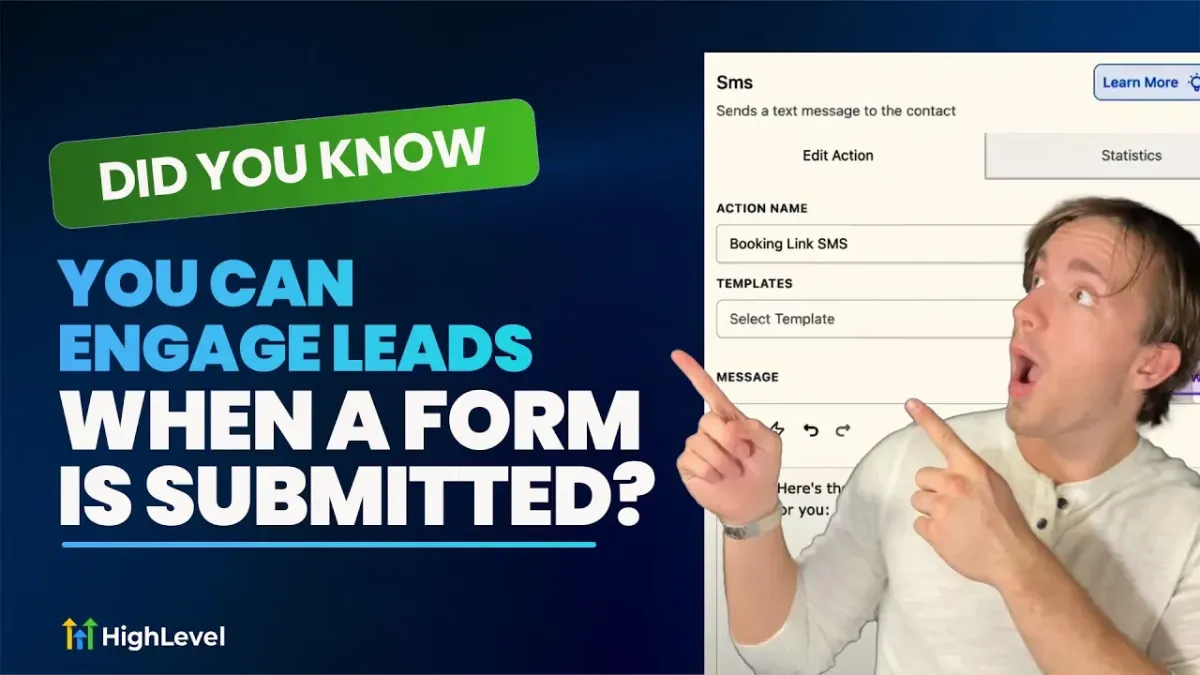
Did You Know You Can Engage Leads When a Form Is Submitted?
Automatically Engage with Leads After They Have Submitted a Form!
When someone submits a form on your site, that moment is golden - they’re most interested, most engaged, and most likely to convert. Did you know HighLevel makes it easy to seize that opportunity automatically?
Here’s how you can engage leads instantly after form submission using HighLevel’s powerful automation tools
HighLevel Form Submission Triggers Powerful Automation
Forms aren’t just for collecting information - they’re the starting point for your lead engagement strategy. With HighLevel, every form submission can trigger a customized automation workflow to:
Send a personalized email
Fire off a quick SMS
Drop a voicemail
Even connect via live call if needed
All of this happens automatically, giving your leads a frictionless, responsive experience while you stay focused on the bigger picture.
Building Workflows to Engage Leads After a Form Submission
Setting this up is simple:
1️⃣ Create your form in a HighLevel sub-account.
2️⃣ Navigate to Automations → Create Workflow.
3️⃣ Choose Start from Scratch or select a lead nurture template like Fast Five Light.
4️⃣ Set the Form Submitted trigger and choose your form.
5️⃣ Add actions like Email, SMS, Wait for Reply, Conditional Routing, and Call Connect.
You can even set different responses based on whether a lead replies positively or negatively - smart automation that mimics real conversation.
Pro Tip: Use Multi-Channel Follow-Ups
Engagement doesn’t stop with one email or text. Use HighLevel’s tools to follow up through multiple channels. Try:
An SMS that starts a conversation
A voicemail drop with a personal touchA call connect that routes directly to your sales team
A survey to qualify or collect feedback
This gives leads a seamless journey from form to booked appointment, all without lifting a finger.
HighLevel’s workflow automations let you respond in real time, boost conversion rates, and never let a lead go cold again. If you’re not using form-based automations yet, now’s the time to start.
Relevant Help Articles:

