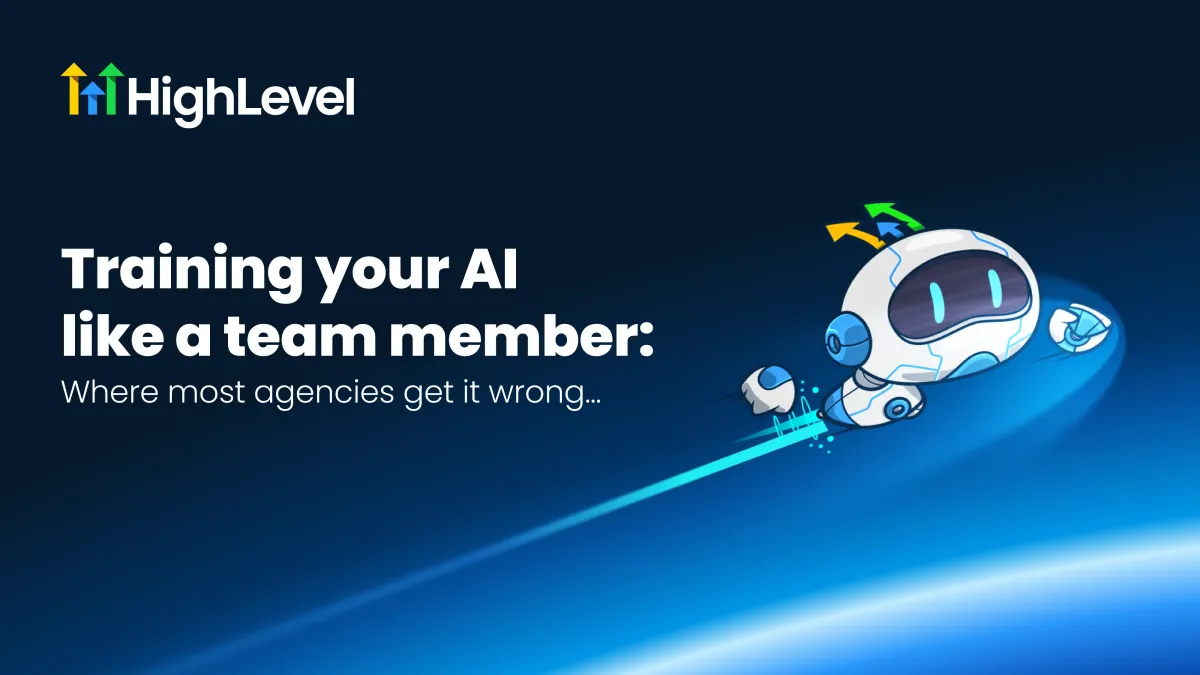
Training your AI like a team member: Where most agencies get it wrong
66 percent of marketers currently use AI in their roles but a closer look shows many still struggle to leverage it effectively. Too often, AI is deployed as a blunt tool instead of being trained with strategy and voice.
In agencies that get it right, AI performs more like a well-onboarded team member than a generic widget.
In this guide, we’ll explore how to train your AI Agent, integrate them into workflows, avoid common mistakes and build systems where AI genuinely contributes.
Why AI is more than a tool, it’s a new kind of team member
AI isn’t just about replacing manual work.
It’s about replicating the thinking patterns and decision rules that make your agency’s processes effective.
When properly set up, AI in HighLevel can:
Generate consistent on-brand messages using content AI.
Qualify leads or schedule appointments using voice AI agents.
Draft responses and follow-ups automatically inside your workflows.
Summarize conversations or create campaign ideas with guidance from your team.
That makes it less like a standalone app and more like a trained team member, one who runs 24/7, never forgets a step and keeps your client delivery consistent.
But just like a new employee, it performs only as well as the direction it’s given.
The mistake: Treating AI like a task runner instead of a thinker
Most AI mistakes in marketing happen because agencies rush setup and skip context.
They expect AI to “just work” after turning it on and when results sound robotic, they blame the technology.
Common missteps include:
Asking AI to write copy without brand examples or audience detail.
Launching Voice AI with no conversational guidance or tone instructions.
Building automations that send messages but never adapt based on CRM data or behavior.
In HighLevel, AI tools are designed to be guided. You tell them what role they play, what tone to use and when to act. That’s what separates AI automation for agencies that convert from ones that fall flat.
When you treat your AI like a teammate (give it goals, examples and feedback) it starts performing like one.
How to properly train your AI Agent for brand, voice and intent
HighLevel makes AI training for agencies simple because it’s built right into the platform. You’re not coding neural networks, you’re configuring clear instructions, examples and tone.
Here’s how to train AI the way you’d onboard a new team member:
1. Define its role
Inside HighLevel, every AI Employee has a function. It might:
Respond to new leads with personalized messages.
Qualify prospects and set appointments.
Generate emails or texts in a brand’s tone.
Handle missed-call responses or review requests.
Be specific. Define what success looks like: “Book meetings from inbound calls,” not just “answer questions.”
2. Set brand voice and tone
Use Content AI and Voice AI prompts to describe how your agency communicates.
Example:
“Write in a confident, friendly tone. Speak as a marketing expert who focuses on ROI. Keep sentences short and actionable.”
You can also paste examples of past campaigns or emails for inspiration. AI doesn’t learn automatically from your documents, but it uses the examples you provide to match your tone and intent consistently.
3. Teach context and purpose
AI needs to know why it’s responding, not just what to say.
When training prompts or message templates, include context like:
“If the user just booked a demo, confirm their time and provide prep info.”
“If the user asks about pricing, reply with a short summary and a link to our plans page.”
In HighLevel, this context is what makes conversational AI training so powerful. The more details you provide, the more naturally your AI behaves.
4. Review early outputs
After setup, review the first few messages or calls from your AI. Tweak prompts, adjust tone and refine details just like you would with a new employee during their first week.
HighLevel makes this easy: you can see AI conversation logs, performance stats and message previews in one place.
Workflow training: Teaching AI what to do and when to do it
Once your AI knows how to speak, it needs to know when to act. That’s where AI workflow setup comes in.
HighLevel workflows use simple triggers and actions to define when automation starts and what happens next. You can then layer AI directly into those steps.
Here’s what that looks like:
Trigger-based actions
Form submitted: Workflow triggers immediately and a Voice AI Agent calls the lead to confirm details.
Appointment booked: Workflow sends a thank-you text generated by Content AI.
Missed call: Workflow sends a follow-up text and schedules a callback task.
Each of these workflows can include AI-generated content steps or hand-offs to AI Employees for engagement.
Conditional logic
HighLevel lets you add “If/Else” rules to your workflows:
If a lead replies “ready to buy,” notify sales.
If a lead doesn’t respond, send a polite check-in after 24 hours.
If a contact is tagged as “Existing Client,” skip the sales automation.
This ensures your AI doesn’t act blindly, it follows logic and CRM data to stay relevant and on-brand.
Workflow AI for setup help
If you’re not sure where to start, Workflow AI can draft an automation outline for you.
Just describe what you want (“Set up a 3-step follow-up for form leads”) and it builds the basic steps automatically. You can then edit or add AI-powered message blocks.
The mindset shift: Humanizing AI Agents
When agencies complain their automations sound robotic, it’s almost always because they’ve skipped the human part of setup.
The solution isn’t “more AI.” It’s better AI training with empathy and tone.
To humanize your AI:
Write prompts that reflect your agency’s personality.
Use conversational phrasing in texts and emails.
Review and revise AI output regularly, like you’d mentor a new employee.
Agencies that humanize their AI see higher response rates and better engagement because their automations feel genuine.
For example:
Review request workflows that include thank-you notes before links.
Lead nurturing sequences that reference the last conversation or service interest.
AI calls that confirm details instead of hard-selling.
That’s the future of AI in digital agencies, intelligent automation that sounds human, not scripted.
Avoiding common AI setup mistakes
Here’s what to avoid if you want your automations to feel authentic and perform consistently in HighLevel:
Skipping detailed prompts. AI needs examples, not assumptions.
Ignoring CRM structure. Keep data clean with accurate tags and pipelines so AI follows the right rules.
Over-automating. Let AI handle repetitive tasks, not personal relationship-building moments.
Never reviewing outputs. Great AI is built from continuous review and improvement.
The agencies getting the best results from HighLevel AI Employees are the ones refining, testing and updating regularly, not just setting it once and walking away.
Conclusion: Your AI is only as smart as the strategy behind it
AI can’t replace strategy.
When you train it like a team member, with clear goals, examples and workflows, it becomes an extension of your agency’s best practices.
HighLevel gives you everything to make that happen:
Voice AI Agents that qualify and book leads.
Content AI that writes brand-consistent messages.
Workflow AI that builds automations faster.
CRM automation that keeps every touchpoint connected.
If you’re ready to turn AI into an active part of your team, start your free 14-day trial of HighLevel today.
Build your first AI Employee, connect it to your workflows and see how much time your agency gets back when automation actually thinks with context.
You can even white-label HighLevel to provide AI-powered systems for your clients, positioning your agency as the partner who brings real intelligence!
Ready to train your AI the right way?
Start your free 14-day trial of HighLevel and explore how AI automation for agencies can think, write and respond like a real member of your team.
Coach it once, refine it regularly and let your AI work as smart as your strategy!
FAQs
How do you train an AI Agent like a human team member?
Define its role, set tone instructions, give examples of your best work and review early outputs regularly.
What are the common mistakes agencies make with AI setup?
Not providing context or examples, over-automating and skipping reviews.
Can AI really understand brand voice and tone?
Yes , when guided with descriptive prompts and examples, HighLevel’s AI can generate content that matches your brand’s style consistently.
What kind of content should I use to train my AI?
Use top-performing emails, ads, scripts or client messages that capture your desired tone and structure.
How do I make sure AI workflows reflect my business logic?
Build workflows with triggers and conditions that match your actual sales or service process.
Can HighLevel AI Agents adapt over time?
They don’t learn automatically, but you can refine prompts and examples anytime to improve accuracy and tone.
Is training AI a one-time setup or ongoing process?
It’s ongoing. AI performance improves as you review and adjust its configurations.
How do I know if my AI Agent is “trained enough”?
When its tone, timing and accuracy consistently meet your agency’s standards and client interactions feel natural.

