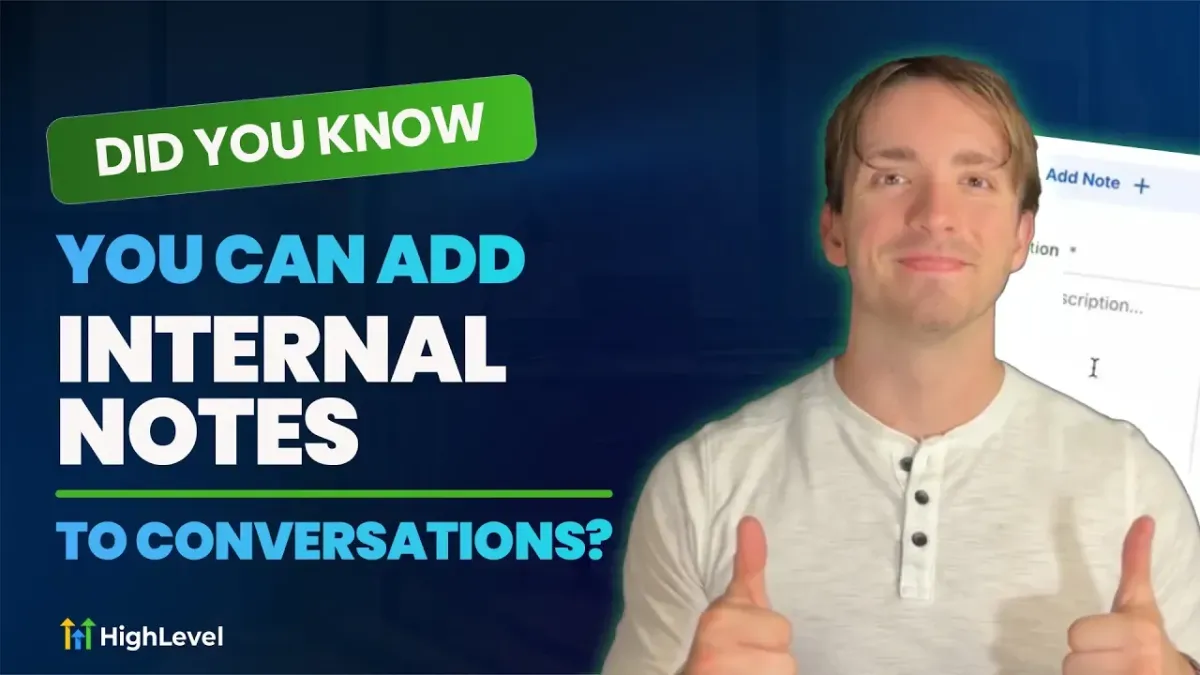
Did You Know You Can Add Internal Notes to Conversations?
Did You Know You Can Add Internal Notes to Conversations?
Keeping your team on the same page is a critical part to high functioning organizations. With HighLevel, you can easily add internal notes to conversations, which maintains context for important details in one place. That way, anyone working with a specific contact can get a sense of what's happening and when all within one view.
Here’s how it works:
✅ Navigate to Conversations in your sub-account
✅ Select a conversation and click Notes on the right-hand side
✅ Add internal notes for your team to reference anytime
✅ Keep track of important details without switching between apps
This feature is perfect for keeping records of missed calls, customer interactions, and follow-ups—ensuring everyone on your team stays informed.
Try it out today and make team communication easier than ever!
Login or start a free trial today!

