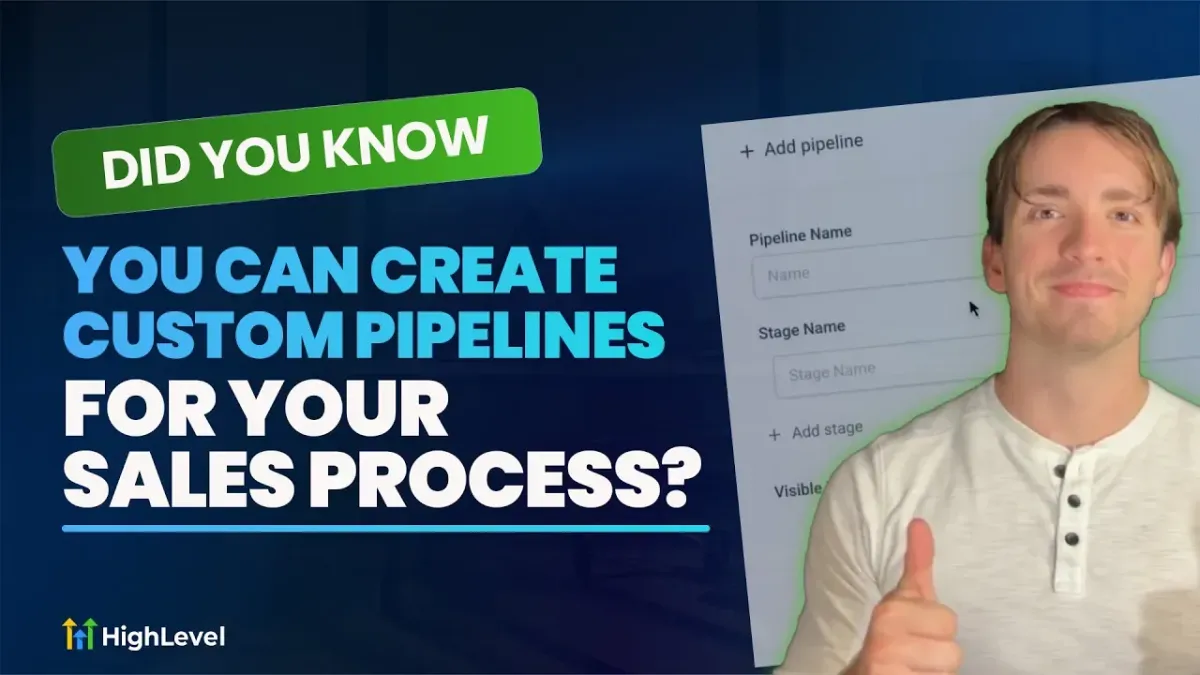
Did You Know You Can Create Custom Pipelines for Your Sales Process
Organize Your Sales Process with Custom Pipelines in HighLevel
If your sales pipeline feels empty or disorganized, HighLevel makes it easy to fix that with custom sales pipelines. This feature lets you build a clear path from lead to close, tailored to how your business actually works.
How to Set Up a Custom Sales Pipeline:
1️⃣ In your sub-account, go to the Opportunities tab.
2️⃣ Click on Pipelines, then select “Create New Pipeline.”
3️⃣ Name your pipeline and set up custom stages that match your sales process.
You can define each stage based on your team’s workflow—whether that’s new inquiries, booked calls, follow-ups, proposals, or closed deals.
Why Use Custom Pipelines?
✅ Visualize and manage every lead from start to finish
✅ Build a process that fits your business, not someone else’s
✅ Make it easier for your team to collaborate and stay on track
✅ Improve your ability to track performance and follow through
Whether you’re just starting out or want to tighten up your current system, building a custom sales pipeline is a smart first step. Set it up once, and you’ll have a better handle on every opportunity moving forward.
Login or start a free trial today!
Relevant Help Articles:

